Códigos de error impresoras Oki
En el post de hoy os vamos mostrar algunos de los códigos de error de las impresoras Oki y su significado, lo cual os ayudara u os dará una orientación para poder solventarlo. Se trata de una recopilación que hemos realizado a partir de consultas diversas por usuarios de nuestros kits y consultas a manuales técnicos de estas impresoras. Os lo paso en ingles, pero no creo que tengáis problema en su traducción; en el caso que tengáis alguna duda como siempre está a vuestra disposición el SAT a través del e-mail sat_toner@ahorraentinta.es
1 Machine Check Exception A problem has been detected in the printer hardware
2 DSI Exception The printers main logic has attempted to look up an invalid address.
3 ISI Exception The printers main logic has attempted to read the next instruction, which has failed to execute for some reason.
4 Alignment Exception The printers main logic cannot access the memory for some reason.
5 Program Exception The printers main logic has issued an exception code.
6 Floating-point Unavailable Exception A floating-point instruction is executed when the MSR floating point enable bit is set to Disable.
7 Instruction Address Breakpoint Exception The printers main logic has attempted to look up an invalid address.
20 CU ROM Hash Check Error 1 CU ROM hash check error has been found. Check reproducibility if possible.
21 CU ROM Hash Check Error 2 The printers CPU has a checksum error in it’s memory.
23 CU ROM Hash Check Error (resident) Seek service if restarting the printer does not correct the problem.
25 CU ROM Hash Check Error (DIMM2) Seek service if restarting the printer does not correct the problem.
30 CU Slot1 DIMM RAM Check Error An error has been detected in operation checks on the RAM in slot 1
31 CU Slot2 DIMM RAM Check Error An error has been detected in operation checks on the RAM in slot 2
35 Slot1 RAM Spec Error Check the specification and install in slot 1 RAMs supported by the product
40 CU EEPROM Error The EEPROM mounted on the CU board needs to be replaced
41 CU Flash Error The CU Flash needs to be replaced
43 Flash File System Version Mismatch Seek Service if restarting the printer and initialising the flash memory does not correct the problem
42 Flash File System Error Seek Service if restarting the printer and initialising the flash memory does not correct the problem
43 PS Flash File System Error An Flash Memory error has occured and the printer needs to be serviced if restarting the printer does not correct the problem
51 CU Fan Error The CU cooling fan needs to be replaced if restarting the printer does not correct the problem
70 Postscript Failure An error has been detected in your printer’s Postscript Core.
72 Engine Communication Error A communications error has occurred between CU and PU boards.
73 H/W Overrun Detect An error has been detected in your printer’s hardware input area.
74 F/W Overrun Detect Occurs when the firmware is unable to set video data in response to video DMA’s data request.
75 VIC Limiter An error has been detected in your printer’s
80 Parameter I/O Error An error has been detected in your printer’s Input/Output area.
81 Parameter Consistency Check Error The EEPROM and flash memory reformatted and initialized.
102 Engine RAM Error An error has been detected in your printer’s engine RAM.
103 Engine SRAM Error An error has been detected in your printer’s engine SRAM.
104 Engine EEPROM Error An error has been detected in your printer’s engine reading/writing the EEPROM at power-up.
105 Engine EEPROM Missing Error An error has been detected in your printer’s Engine
106 Engine Control Error An error has been detected in your printer’s Engine Controller.
122 Power Supply Fan Motor Error An error has been detected in your printer’s Power Supply Fan Motor.
123 Humidity Sensor An error. has been detected in your printer’s Humidity Sensor
124 Temperature Sensor An error has been detected in your printer’s Temperature Sensor.
127 Fuser Unit Fan Error An error has been detected in your printer’s Fuser Unit Fan Error.
131 LED Head Missing, Color: Yellow When yellow LED head connection cannot be detected
132 LED Head Missing, Color: Magenta When magenta LED head connection cannot be detected
133 LED Head Missing, Color: Cyan When cyan LED head connection cannot be detected.
134 LED Head Missing, Color: Black When black LED head connection cannot be detected.
140 Drum Up/Down, Color: Yellow An error has been detected in your printer’s Yellow Drum
141 Drum Up/Down, Color: Magenta An error has been detected in your printer’s MagentaDrum.
142 Drum Up/Down, Color: Cyan An error has been detected in your printer’s Cyan Drum.
150 Drum Fuse cut NG, Color: Yellow An error has been detected in your printer’s Drum Fuse.
152 Drum Fuse cut NG, Color: Cyan An error has been detected in your printer’s Drum Fuse.
153 Drum Fuse cut NG, Color: Black An error has been detected in your printer’s Drum Fuse.
155 Fuser Unit Fuse cut NG An error has been detected in your printer’s Fuser Unit.
154 Belt Unit Fuse cut NG An error has been detected in your printer’s Belt Unit.
170 Upper Thermistor, State: Short An error has been detected in your printer’s Upper Thermistor.
171 Upper Thermistor, State: Open Restart the printer. If the problem continues the printer will need to be serviced
172 Upper Heat Temp, State: High An error has been detected in your printer’s Upper Heat Temp.
173 Upper Heat Temp, State: Low Turn the printer off to let it cool down, then restart the printer.
181 I/F Error, Loc. Duplex An error has been detected in your printer’s Duplexer.
182 I/F Error, Loc. Tray2 An error has been detected in your printer’s Tray2.
187 I/F Error, Loc. Control Pnale An error has been detected in your printer’s Control Panel.
190 System Memory Overflow An error has been detected in your printer’s System Memory Overflow.
191 Page Memory Overflow An error has been detected in your printer’s Page Memory Overflow.
200 PU F/W download Check Sum Error Error during PU flash download
201 PU F/W Flash Write Error An error has been detected in your printer’s PU F/W Flash Write Error.
202 PU F/W Flash Data Missing An error has been detected in your printer’s PU F/W download Check Sum Error.
203 Engine Page Sequences IMAGACK Error An error has been detected in your printer’s Engine Page Sequences IMAGACK Error.
204 EnginePageSequences IMGSET Error An error has been detected in your printer’s Engine Page Sequences IMGSET Error.
Más información para el ahorro de tinta y tóner en las impresiones? Pincha en Suscripción de Newsletter
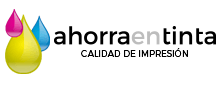



























Tengo un Oki Data 831 nuevo y me sale error 173: call service, no logro identificar el error dejando reposar la maquina y volviendola a encender, agradezco su ayuda
Se trata de un error provocado por un problema en la temperatura del fusor; por lo tanto esta fallando el termistor del fusor que controla su temperatura.
Hola, tengo una impresora OKi B431 dn, luego de cambiar el cartucho me sale error 173. Ya la apagué y volví a encender. La cambié de enchufe, probé nuevamente al otro día y sigue igual. Qué puede ser?
Cómo se soluciona? Se consigue el repuesto dañado?
El error 173 es un fallo en la temperatura del fusor. De todos modos si este fallo surge justo despues de cambiar el cartucho de tóner, el problema podría deberse a un fallo del chip del cartucho. A veces los chips, cuando fallan, dan errores de cualquier tipo que hacen pensar que esta fallando cualquier cosa menos el cartucho de tóner. Este error te salía antes de cambiar el cartucho de tóner?
Buenas tardes, espero que me podáis ayudar. Hace poco estuve limpiando la impresora y ahora me sale el error: CHECK TONER CARTRIDGE POSITION 544: Y improper cartridge lock position 545: M improper cartridge lock position Los he revisado y están correctamente colocados, los he sacado y vuelto a meter y sigue apareciendo el error. También he probado a sustituirlos por cartuchos nuevos, pero entonces me sigue saliendo el mismo error. ¿Tiene solución?. Muchísimas gracias por la ayuda.
Cual es el modelo de impresora?